
Extend your dataset with information from Wikidata
With this feature the user is able to extend CSV datasets with existing information in the Wikidata KG. The tool applies entity linking to all concepts in the same column and enable the user to use the extracted entities to extend the dataset. Here below is a demo video of how the tool works:
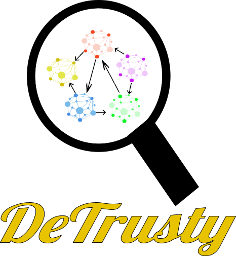
Retrieve answers from multiple ORKGs in a single query
This feature enables users to execute SPARQL queries over a federation of ORKGs, i.e., retrieving answers from multiple KGs with a single query. DeTrusty decomposes the query and retrieves the answers from the appropriate KGs. The federation includes but is not limited to the LDM KG and the ORKG. Here below is a demo video of how the tool works:

Describe a dataset and its relations with scientific articles
By adding the DOI of the paper that defines the dataset to the LDM, a link to the corresponding paper in the ORKG will added to the dataset. Here below is a demo video of how the tool works:

Creating, sharing, and executing live code interactively
This feature enables users to create, share, and execute live code interactively. We use JupyterHub, which allows multiple users to use the Jupyter Notebook and manages a separate Jupyter environment for each user. The feature facilitates exploratory data analysis and visualization of code outputs. Furthermore, it is ideal for teaching and data science. Here below is a demo video of how the tool works:

Compare data across multiple datasets
This feature enables users to compare the data of multiple CSV datasets. The feature allows the users to analyze the combined data in a table. Moreover, the feature is capable of producing different plots putting selected attributes into perspective. Here below is a demo video of how the tool works: